Frameworks evolve. So should the way we implement them.
In today's threat landscape, good intentions don't cut it. Enforceable controls do. The Australian Cyber Security Centre (ACSC) estimates that the Essential 8 mitigation strategies can prevent up to 85% of cyberattacks, making them a critical benchmark for any organization serious about its security posture.
But, implementing these controls at scale—and keeping them consistent—is easier said than done. That’s where the Progress Chef platform comes in. The powerful Chef automation platform helps you codify, reinforce and continuously validate your compliance policies with confidence and clarity.
In this blog, you’ll learn how the Chef platform helps implement the Essential 8—but first, let's understand what they really are.
What Are the “Essential 8”?
The Essential 8 is a prioritized set of mitigation strategies recommended by the ACSC to help organizations protect their systems against cyberthreats. The Essential 8 includes:
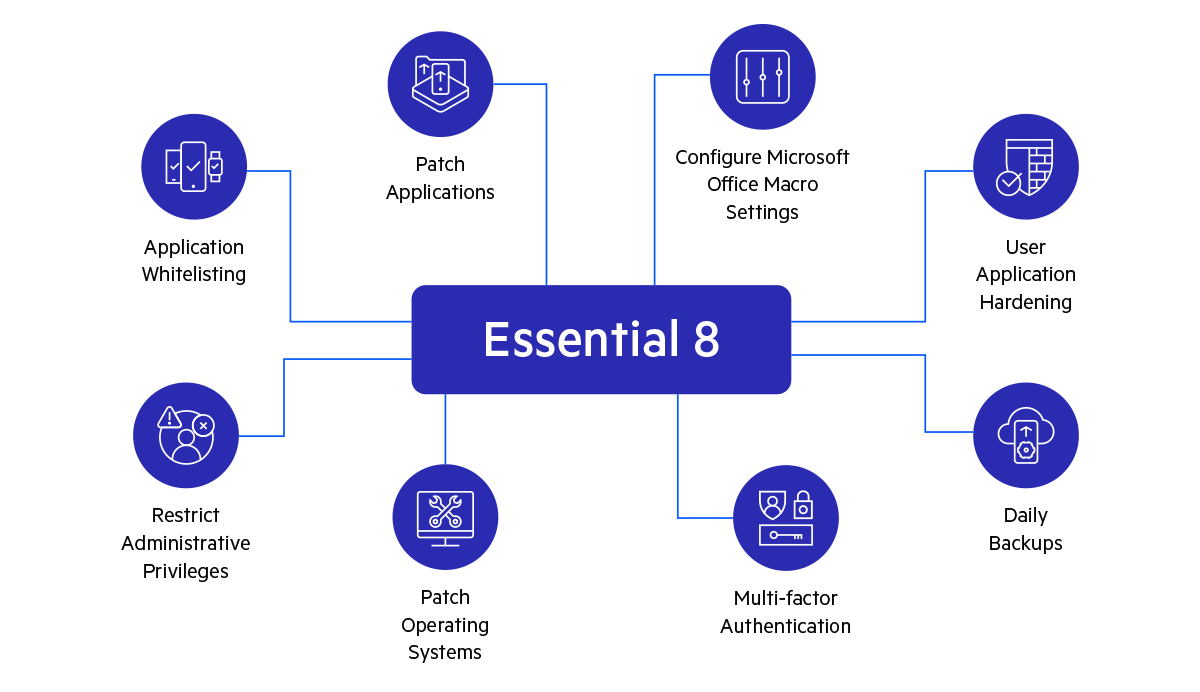
These strategies are designed to make it harder for adversaries to compromise systems, detect malicious activity and recover data in the event of a breach. So, how do you bring these strategies to life across your environment? That's where Chef comes in.
Chef for Compliance: Automating What Matters Most
Automating compliance doesn’t have to come at the cost of additional complexity. The Chef platform simplifies the heavy lifting—from system configuration to deployment and policy enforcement—all through code.
The open-source Chef automation platform gives teams the consistency, visibility and control they need to meet modern compliance standards with confidence. Whether it’s patch management, application control or secure configuration, the Chef platform brings them together at scale. It’s especially valuable for organizations working toward frameworks like the Essential 8, where automation plays a critical role in achieving and maintaining compliance. So how do these strategies translate into practice?
How Chef Supports Essential 8 Compliance
Integrating Chef into your compliance strategy can significantly streamline the implementation of the Essential 8. Here’s how Chef can help:
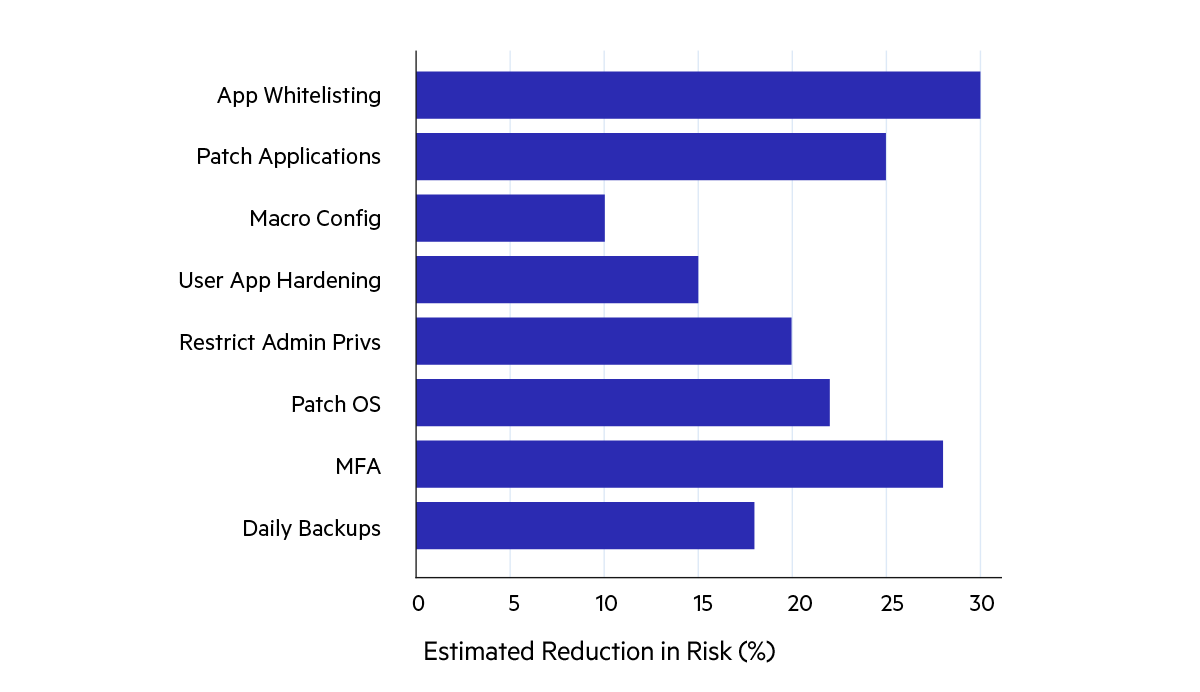
1. Application Whitelisting
The Chef automation capabilities enable you to create and maintain application whitelists efficiently. By defining policies as code, you can check if only approved applications are allowed to run on your systems. The Chef solution continuously monitors and helps maintain these policies, reducing the risk of unauthorized software execution.
2. Patch Applications
Timely application updates are critical to eliminating known vulnerabilities. The Chef platform automates patching for third-party and custom applications across your infrastructure, confirming that security updates consistently and without delays.
3. Configure Microsoft Office Macro Settings
Macros can be a vector for malware. Chef software allows you to define and help enforce macro settings across your organization. By automating the configuration of these settings, the Chef solution verifies that these macros are only enabled for trusted sources, mitigating the risk of macro-based attacks.
4. User Application Hardening
The Chef solution facilitates the hardening of user applications by automating the configuration of security settings. This includes disabling unnecessary features, securing default configurations and applying best practices for application security.
5. Restrict Administrative Privileges
Managing administrative privileges is critical for minimizing the risk of privilege escalation. The Chef platform enables you to define and help enforce policies restricting administrative access to only those who need it. By automating the management of these privileges, the Chef solution checks that access rights are consistently applied and monitored.
6. Patch Operating Systems
Chef automates OS-level patching across hybrid and cloud environments, reducing the window of exposure from known vulnerabilities. By defining OS patching as code, the platform ensures consistency, visibility and minimal disruption during rollout.
7. Multi-Factor Authentication
Multi-factor authentication (MFA) is a cornerstone of modern security practices. The Chef platform supports the deployment and configuration of MFA solutions to verify that only authorized users can access sensitive systems and data. By automating the implementation of MFA, the Chef solution enhances the security of user authentication processes.
8. Daily Backups
Regular backups are essential for data recovery during a cyber incident. Chef software automates the backup process, so that critical data is backed up daily. By defining backup policies as code, the Chef solution sees to it that backups are performed consistently and reliably.
Together, these eight strategies form the bedrock. But, execution is where the Chef platform truly distinguishes itself.
Why Choose the Chef Platform for Your Compliance Needs?
1. Consistency and Reliability
The Chef platform helps define compliance policies as code and continuously maintains it across your IT estate. It also detects and corrects drift automatically, reducing the risk of human error and helping to keep your security posture current and aligned with standards.
2. Scalability
As your organization grows, maintaining compliance can become increasingly complex. The Chef platform has a scalable architecture that allows you to manage compliance policies across large and diverse environments with ease.
3. Flexibility
The Chef solution is immensely flexible, allowing you to tailor compliance policies to meet your organization’s specific needs. By defining policies as code, you can quickly adapt and update your compliance strategy as regulatory requirements evolve.
4. Enhanced Visibility
Chef software provides robust visibility into your compliance status. Through detailed reporting and dashboards, you can monitor the effectiveness of your compliance measures and identify areas for improvement.
5. Cost-Effectiveness
Automating compliance with the Chef solution can lead to significant cost savings. The Chef solution empowers your team to focus on other critical security tasks by reducing the manual effort required to implement and maintain compliance policies.
At the end of the day, the goal isn't just to comply—it's to stay that way, without compromise.
Wrapping Up the Essentials
The Essential 8 isn’t just a checklist—it’s your frontline defense against today’s most persistent threats. But knowing what to do is only half the battle. Making it stick across a fast-moving, ever-changing infrastructure? That’s where the Chef platform shines.
Chef software helps streamline and maintain compliance. It turns policies into code, chaos into consistency and effort into automation. From patching to privileged access, backups to hardening—Chef software helps you get it done, at scale.
If you’re ready to start owning and maintaining compliance, the Chef platform helps you accomplish that.
Take the next step and let your security posture do the talking.


