Guidance for users who completed the Chef Backend 2.2.0 migration and are still being alerted by scanning tools that Elastic Search may have a vulnerability.
This blog post shows how to identify and remove the class file and remediate Log4J the way that Elastic Search has patched their product since the vulnerability discovery.
Chef’s use of Elastic Search does not use any of these macros in our logging, nor do we make any lookups to LDAP: in effect, we do not require this Log4J file and removing it does not impact any Chef functionality.
The basic fix is to disable LDAP lookups by adding to: /etc/elasticsearch/jvm.options
File the following flag:-Dlog4j2.formatMsgNoLookups=true as described in https://gist.github.com/teknofire/a62ce04fa9201f72e691db5e2fee3a05 ;
In Chef Backend’s Elastic Search this configuration should go in /etc/chef-backend/chef-backend.rb and
you will have to do
chef-backend-ctl reconfigure to reapply the configuration.
The steps in this article are not required, however they may give additional assurance in cases where a customer cannot upgrade their Elastic Search instance or cluster immediately, and wants to apply the same steps ES performed to remediate and patch their versions for this one specific vulnerability. Note as well, that many enterprise firewalls already block this exploit, even in a completely unpatched state.
Method 1 – use the Google toolset to find the JAR file and remove the JndiLookup.class file automatically
- Download Go onto the Elastic Search server, if it is not already there.
- Download the log4jscanner from https://github.com/google/log4jscanner
go install github.com/google/log4jscanner@latest - Locate the directory where Elastic Search JAR files are located and rewrite log4j-core-*.jar Typically, this is in /usr/share/elasticsearch.
log4jscanner --rewrite /myfolder-with-jar-fileszipinfo /myfolder-with-jar-files/log4j-core-2.12.1.jar| grep Jndi
Method 2 – manually find the JAR file and remove the JndiLookup.class file
zip -q -d log4j-core-*.jar
org/apache/logging/log4j/core/lookup/JndiLookup.class
zipinfo log4j-core-2.12.1.jar | grep Jndi
Method 3 – try out a cookbook and InSpec profile to identify and remediate Elastic Search
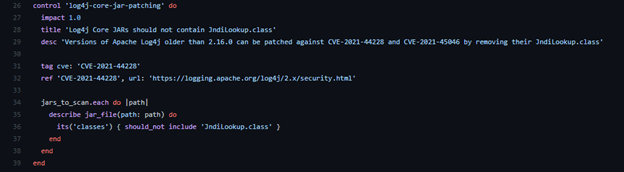
This style of search has broader applicability to finding errant Java class files in other applications and uses the power of the Chef domain-specific language embedded in the cookbooks.
cd <your cookbooks directory>
git clone https://github.com/trickyearlobe/patch-log4j knife cookbook upload patch-log4j
The cookbook is straightforward and shown below:
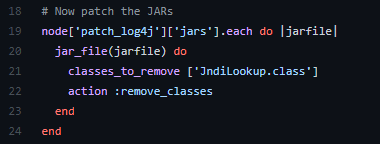
Next updates
We have a couple of updates on deck for Chef Automate and other Chef offerings which will bring our PostgreSQL up to version 13.4 and provide both an upgrade for Elastic Search and an option to convert over to Open Search. These updates will feature upgrades to Elastic Search versions 6.8.23 and 7.16.1 as well as to Open Search version 1.2, all of which contain the latest Log4j 2.17.1 and are fully remediated.
References:
- Elastic Search new versions - https://www.elastic.co/blog/new-elasticsearch-and-logstash-releases-upgrade-apache-log4j2
- Log4J vulnerability page - https://logging.apache.org/security.html
- CVE-2021-44228 - https://nvd.nist.gov/vuln/detail/CVE-2021-44228
- CVE-2021-45046 - https://nvd.nist.gov/vuln/detail/CVE-2021-45046
- CVE-2021-44832 - https://nvd.nist.gov/vuln/detail/CVE-2021-44832
- CVE-2021-45105 (denial-of-service) - https://nvd.nist.gov/vuln/detail/CVE-2021-45105
- Associated Elastic Search update for 45105 https://www.elastic.co/guide/en/elasticsearch/reference/6.8/release-notes-6.8.23.html
- A developer-focused post on ES specifically - https://xeraa.net/blog/2021_mitigate-log4j2-log4shell-elasticsearch/
- SEI note on same - https://kb.cert.org/vuls/id/930724
- Microsoft response - https://msrc.microsoft.com/blog/2021/12/microsofts-response-to-cve-2021-44228-apache-log4j2/

